Have you ever wondered where does your time go? Do you spend time scrolling social media feeds? Reading news?
Maybe you need to kill a few inboxes…
Inboxes
Inbox is a place where new content or data appears. Regular processing is expected. Inboxes come in many forms – it’s your email inbox, social media feeds, physical inbox on your desk…
The issue with inboxes is that there are so many if you’re not careful! Processing them can steal a lot of your time!
Processing
I used to spend entire Saturdays processing my inboxes. It was comfortable and lonely life without a risk of failure (you can’t screw up if you just read stuff). I was well informed and learned a lot. It wasn’t a complete waste of time since it led me to post TWIL articles. I told myself I need to know it all. My Feedly feed was full of interesting news. I archived EVERYTHING…
Eventually I asked myself: Do I really want to do that? Do I want to spend time in front of a screen downloading & sorting files, watching videos, reading many articles, scrolling all the feeds?
The problem was that I used to spend time processing inboxes instead of working on personal projects or doing activities with friends.
I was consuming instead of producing.
I was crunching data instead of living.
I made a list of all the different inboxes and decided to eliminate some of them.
Epic battle between Roman the Inbox Slayer and vicious inboxes lasted for many weeks. Eventually, Roman gained an upper hand and killed the last evil inbox with a mighty swing of his sword.
I want to help you to prepare for your own battle against vile inboxes. Here is how I dealt with each killed inbox.
Eliminated inboxes
New tab
I keep my new tab blank—no need to see recent tabs, history, frequent pages… etc.
Phone notifications
This is an ongoing battle. I keep disabling notifications for new apps.
Feedly
I reduced the amount of RSS sources to just a few and started using Blogtrottr to get RSS via email. I’m really picky about websites that I subscribe to.
YouTube Watch Later, Recommended, Subs…
I’ve blocked YouTube feed using browser extension. I nuked my YouTube history thus erasing any relevant recommendation anyway. I’ve erased and don’t use Watch Later anymore.
Note: I also block related videos on the side with browser extension (I wrote a script to remove it)
Facebook, LinkedIn, Twitter, Reddit feeds
I blocked the endless feeds on desktop using browser extension. Apps were uninstalled from phone.
9gag and other mindless websites
I blocked myself from accessing 9gag with a browser extension.
Facebook saved, Twitter bookmarks
Erased and forgotten.
Google feed on the phone
(the news page is accessible by swiping the home screen)
I’ve disabled this feature.
Tracking expenses
I used to track all my expenses in a spreadsheet. The benefit of knowing exactly how much I spent wasn’t worth the pain. Modern internet banking provides this anyway.
Strategies for remaining inboxes
Some inboxes are here to stay. What to do with them? Here is what I do.
Email
Email is a must-have. Luckily there are filters! All the (news) subscriptions are labeled CanWait and archived (moved out of inbox). I can check them when I don’t have anything else to do (waiting in a queue, commuting…)
Usually, I process my email inbox daily but sometimes I ignore it for up to 4 days.
IM (SMS, chats)
I try to schedule activities with people instead of mindless chatting. I respond in a few hours or at least in a day or two (If I don’t know what to say I might take forever). Commute time is chat time.
Notion
I use it to organize my life (Here is how I’ve imported my notes from Evernote). Notion inbox is processed during my weekly self-agile routine.
Signal Note to Self
This is a workaround for taking quick notes because Notion sucks at this. Notes are processed and added to Notion during my weekly routine.
New files on the phone
Partially automated with Dropbox camera upload feature. Downloads, Mobizen screen recordings, and audio recordings are transferred manually as part of a weekly self-agile routine.
Browser bookmarks
I transferred bookmarks about learning, activities, and wishlist items to Notion (Notion notes are refined regularly).
I don’t know what to do with the rest. TBD
Data
There are a couple of different folders where new files appear. I wrote a simple tool FillInbox (in C#) that moves all the files to a single location (Inbox folder). I run the tool and process the Inbox folder weekly.
Fight for your Life!
Kill inboxes.
Kill those evil bastards!
Kill feeds of endless scrolling.
Use this extension to block feeds.
Limit amount of news.
Be picky.
Start living.
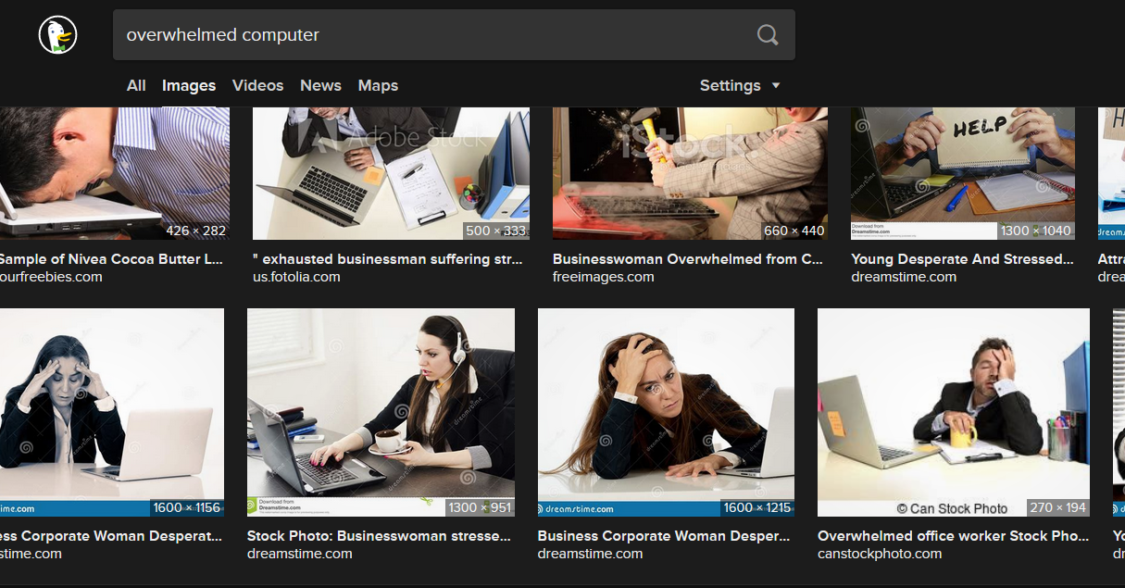
Leave a Reply