I was having issues with the import from Evernote to Notion. I’ve tried different things like removing tags, importing only a few notes at a time, removing formatting, removing Czech characters, removing horizontal lines, removing links… Nothing worked.
The import dialogue would just spin and on and on without ever importing anything… But I think I got it!
It’s a manual process. Sorry!
Anyway, what worked for me was to change the font of every note I wanted to import.
Select all text in the note and change the font:

That’s it.
Now, the import should work.
I imported notes in the batches of 50.
Word of caution:
I don’t have any solution for tables breaking on import. My approach was to take a screenshot of the table. I don’t have too many.
Images inside notes might disappear on import. Save them separately and import them manually.
Hope that helped you out :]
[kofi]
It’s meme time!
The import is over, it’s done.

Farewell Evernote, you can rest now.

Goodbye Evernote, I will remember you as you were.
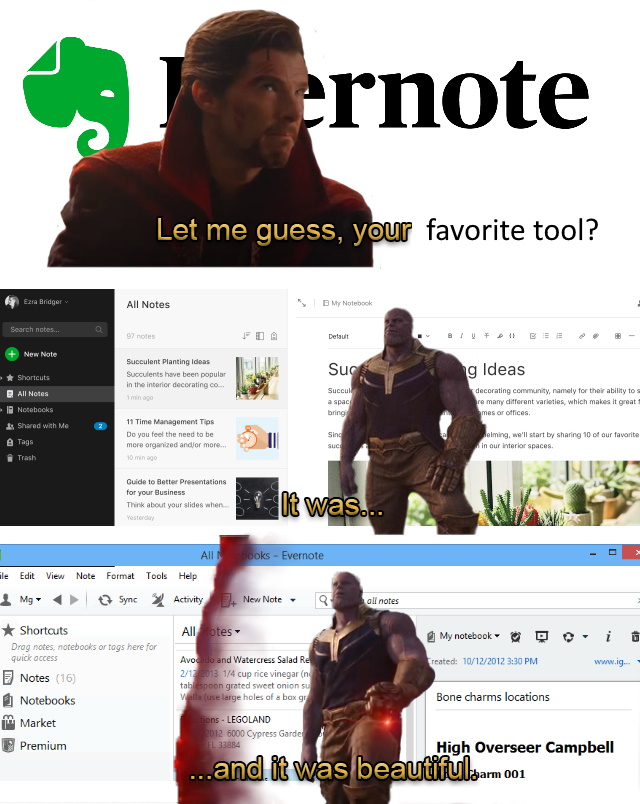
I’m sorry Evernote for what they did to you.

One more?

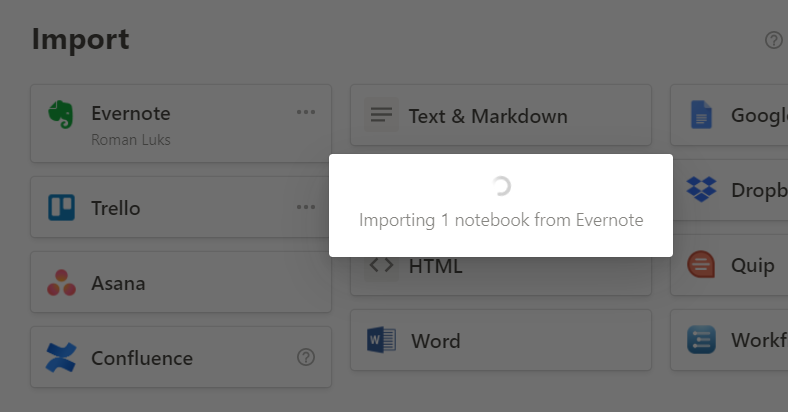
Leave a Reply