Story points dialogue window in Jira is boring.
The original
Just look at this:
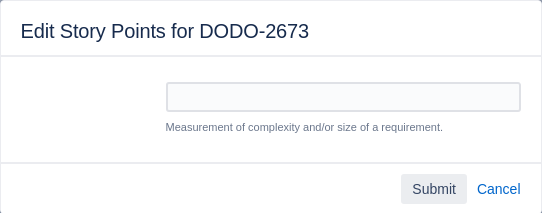
Does it spark joy?

No!
What’s worse, it doesn’t provide any hint on what values are expected! What are users supposed to input? With input field such as this one, it could be anything – string, number, …
Let’s assume users are developers and want to estimate story points. Usually, story points are whole numbers and follow the Fibonacci sequence (i.e. 1, 2, 3, 5, 8, 13…).

What if the dialogue could assist developers in adding expected values? What if the dialogue would guide developers and help them understand the nature of story points? Story points are used to estimate the relative size of backlog items with one another.
Cute
What if the dialogue could be fluffy and cute?
Am I asking too much?
I don’t think so. Behold:
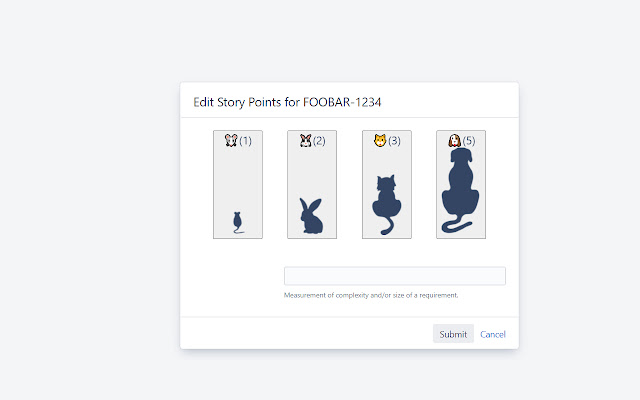
There are 4 buttons. Each button corresponds to a relative size estimate. The smallest size is 1 story point (mouse) on the left. The largest is 5 story points (dog) on the right. these are the values our team uses the most.
Clicking the button is faster than typing the value, making the dialogue more efficient to use. Scaled images of animals illustrate the nature of story points – the relative size. Plus, it’s kind of cute.
I had fun putting together a browser extension that adds these 4 buttons into Jira. Hope you like it.
It works on a client side in your browser, you don’t need to be a Jira admin to use it.
Get the extension
https://chrome.google.com/webstore/detail/visual-story-points-for-j/ljkgdkpegfcoappgdnoioalhmaooaiah
Currently, only supported Jira instance is issues.redhat.com.
Extension is open-source, feel free to contribute or submit issues (request features, support for other jira instances, browsers…): https://github.com/rluks/visual-story-points-jira
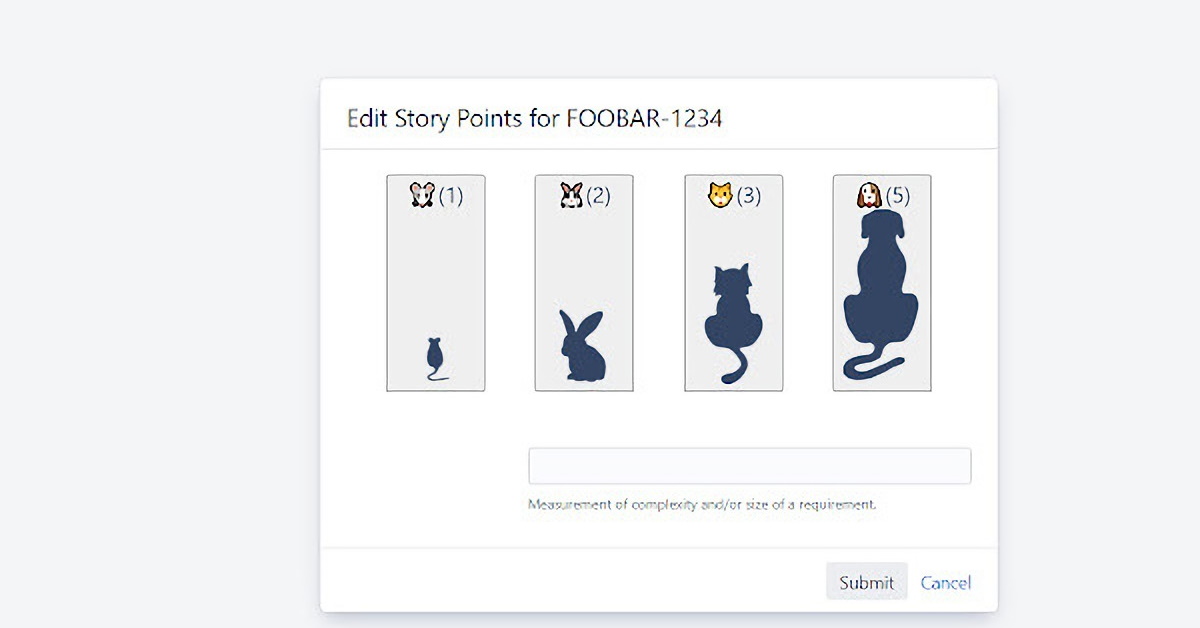
Leave a Reply