The official how-to is a bit brief, so let me expand it a bit.
The first step is to sign-in into your Google Analytics account, go to Admin and click the Create Property button.
Next step is to fill in a simple form.
I’ve put in the name I can see in the Browser when I visit my itch.io page.
URL is pretty clear, it’s YOURPAGE.itch.io.
Industry Category “Arts and Entertainment”, but I guess you can put any category depending on what’s your itch.io page all about.
Your Time Zone, duh.
Now, click the Get Tracking ID button.
Copy/paste your Tracking ID to https://itch.io/user/settings/analytics just as they say on the official how-to page.
Now, open up another browser window, visit your itch.io page and wait a few seconds.
In your Google Analytics, you should see a number of Active Users.
Enjoy.
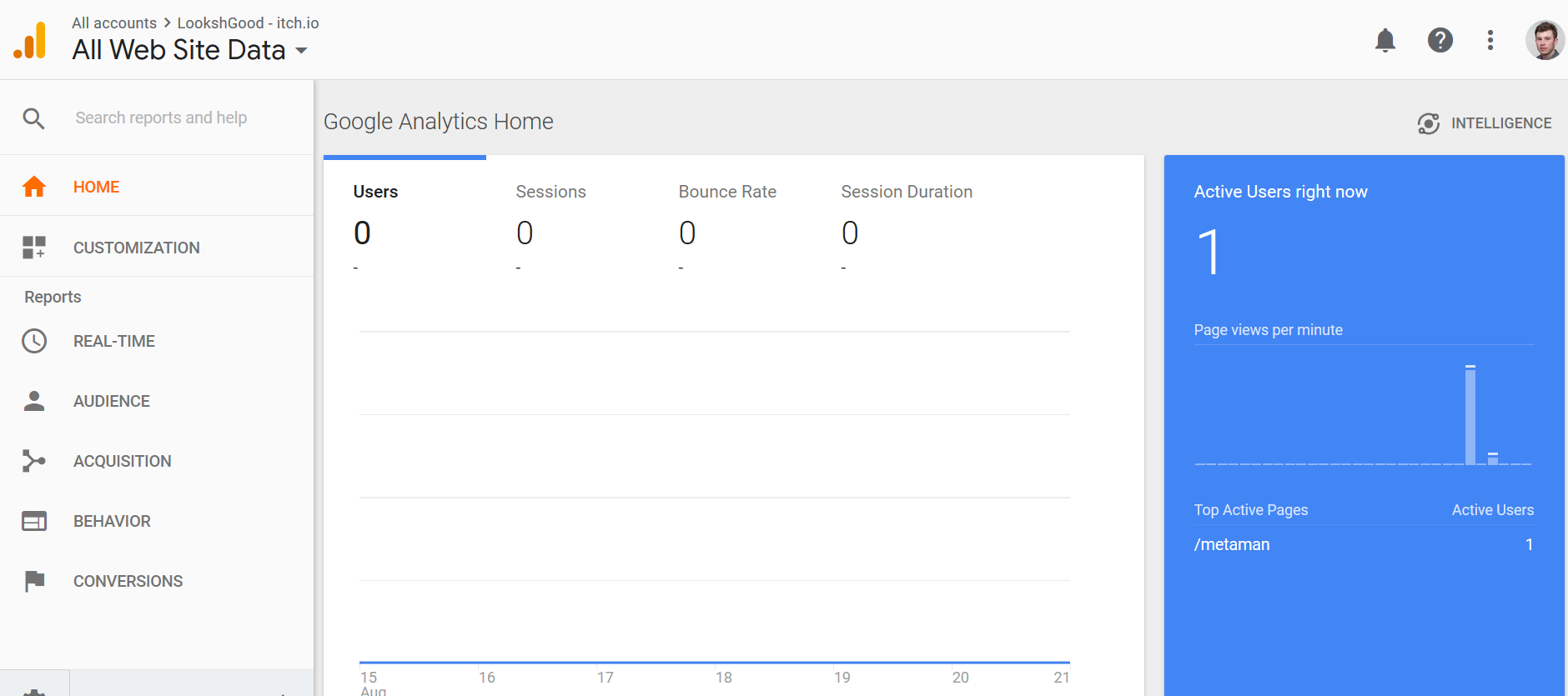
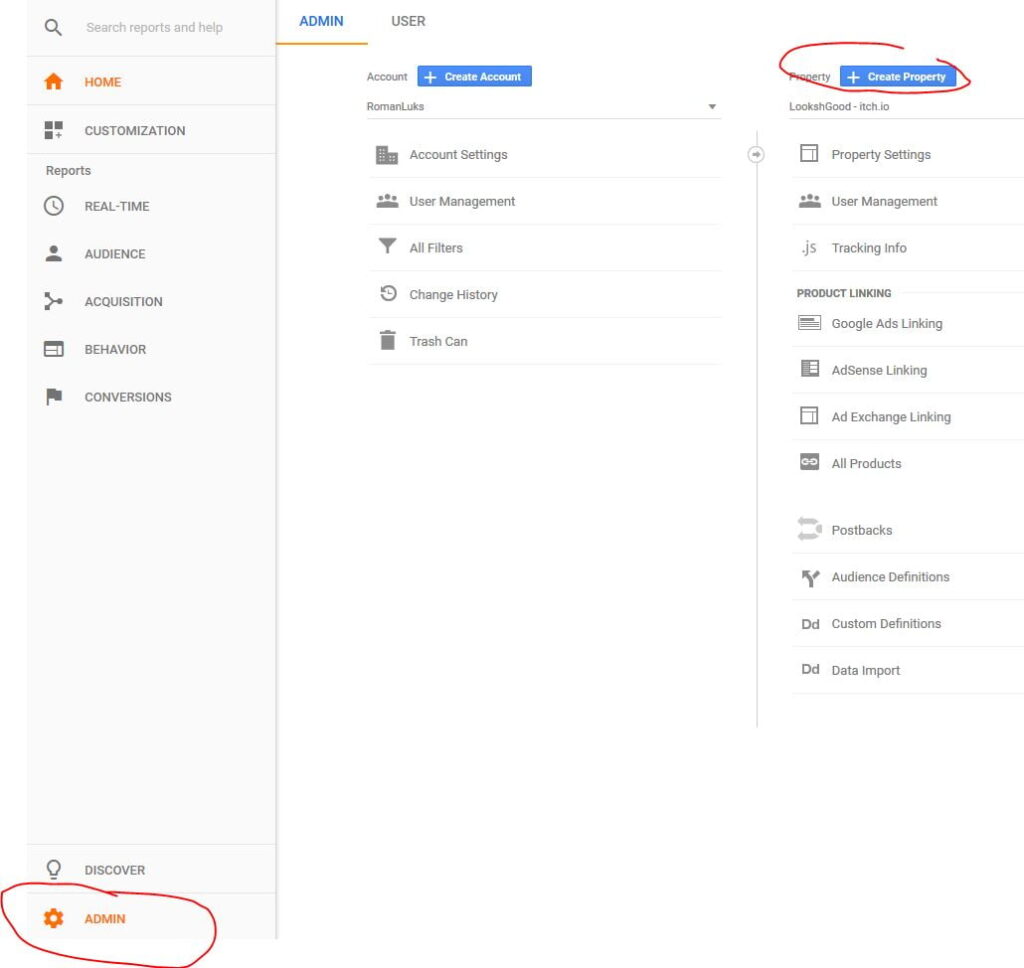
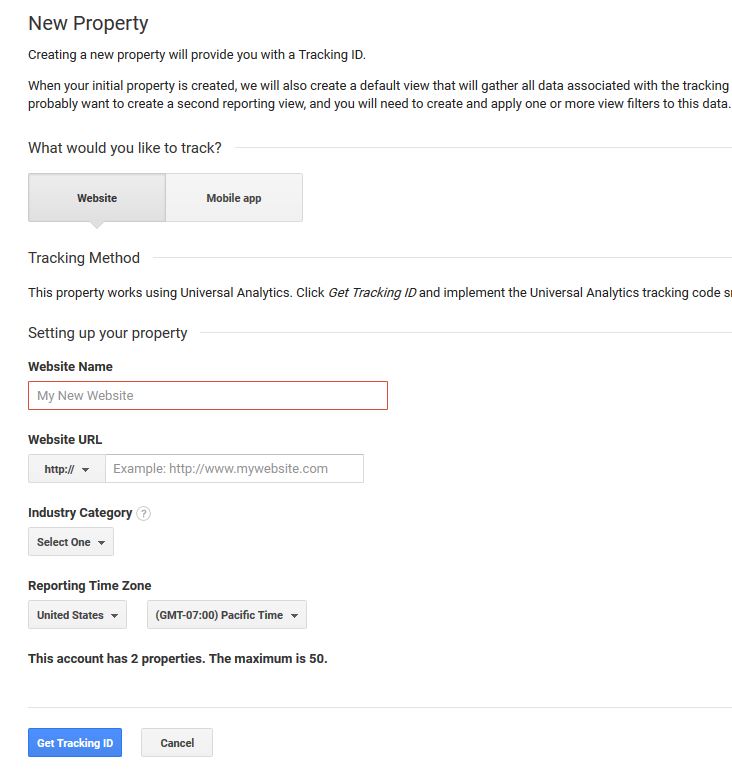
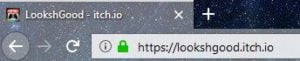
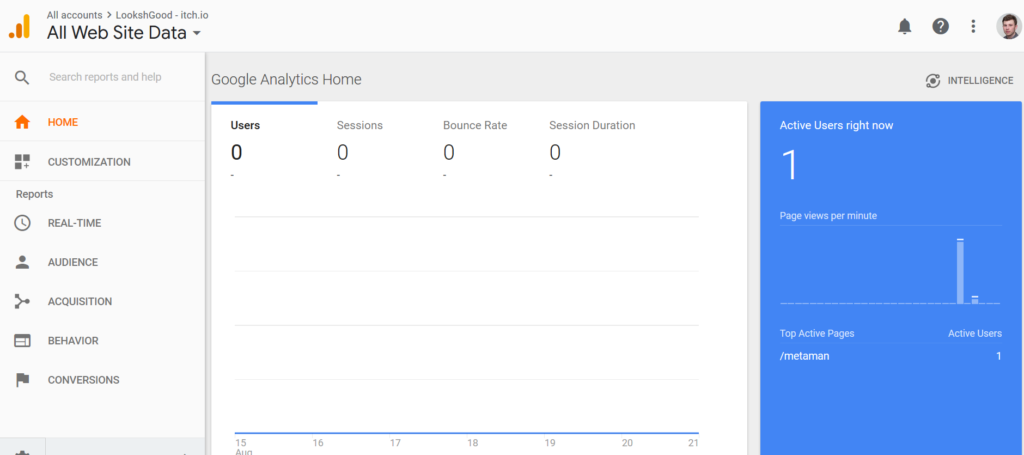
Leave a Reply