This is lesson number 12 of Czech digital marketing course Digisemestr. Sit back and enjoy 🙂
Pavel – Email Marketing as a Relationship (EMaaR)
Pavel draws a parallel between email marketing and an intimate relationship.
Hereby, I coin abbreviations EMaaR and XaaR (inspired by XaaS, Everything as a Service). However, this time, everything is as a Relationship. Welcome to lesson about EMaaR.
There are different phases, each one is specific. For example, we don’t jump to bed right away with someone. We go on a date first. Same with email marketing 🙂 It was a fun lesson.
“Introduction” phase
It’s illegal to buy email databases. Don’t do it, they might even contain spam traps. Similarly, don’t send emails where you ask people if they would like to receive your newsletter.
Contests increase traffic in a short-term. Email addresses gathered during contests are low quality. Your email marketing tool’s pricing is based on either the number of contacts in the database or the number of emails sent. This means you’ve increased the cost of email marketing and gained nothing.
When to introduce yourself?
Returning customers have potential. There are ways how to recognize them. Their metrics will differ from others. For example, they might spend more time browsing your website. Are they looking at details of products in a specific category? Are they comparing products? Offer them lead magnet in the form of an e-book for their specific category.
If a customer purchases a product, this is a very strong signal they “want” you. Offer them a checkbox to receive marketing emails (and use double opt-in). Always implement email validators to prevent sending to spam traps and to check for typos. Clean your database with tools like FreshAddress.
If a customer is leaving your website, you can do one last chance in the form of a popup.
Each additional input field in registration form means fewer people will fill it in. Don’t include unnecessary information. Don’t make people confirm their email. Use validators in combination with double opt-in.
Consent checkbox is not always necessary – you need it when they ain’t your customers yet, sharing data with a 3rd party or performing advanced segmentation. If there is a “legitimate interest” you don’t need a checkbox. Simply put, if you need their information to do your business, there is a legitimate interest. Yeah and always keep logs with double opt-in confirmations.
Always include a link to your privacy policy. Instruct them to check spam folder if the confirmation email doesn’t arrive in their inbox.
There is a trick you can use with Gmail. It’s possible to append “+anything” after your username. Your email address becomes example+anything@gmail.com and gets delivered to your example@gmail.com inbox like a regular email. You can easily distinguish different services registration (eg. append “+dropbox”), create testing email addresses (eg. append “+test1”), etc.
It’s recommended to send a confirmation email and include information they just filled in. Let them know who to get in touch with if they’re having trouble with their subscription. Show them a nice Thank you page when they subscribe. Disable newsletter popups once register. Track clicks from the newsletter with UTM tags.
Provide a value in newsletter – discount, informative or care content.
Are you performing newsletter registration on paper IRL? Perhaps at a conference? In store? Or in the middle of Nowhere? Use double opt-in as well. Don’t wait too long when sending a confirmation email. People forget fairly quickly! Use imperative sentences in the confirmation email for double opt-in, this way it’s clear what people should do.
“Dating” phase
Don’t send ugly emails. Set up expectations with your first email. Show what makes you unique. Offer personalization options (eg. newsletter frequency, salutation). Entice them to connect on other channels. Welcome emails have a high conversion. This is suitable for freemium – provide a sequence of onboarding emails for a new user. Give them goals to build a habit of using the service.
First impression
Should you worry whether email ends up in the inbox or promotions tab? No, promotions tab is fine.
The most important factor (72%) which influences open-rate is the sender’s name. It must be identifiable at first glance. Shorter sender name is better since some email providers truncate the name (eg. seznam.cz). In B2C, it’s better to use the shop’s name instead of a sales representative. Don’t use noreply email address! It’s about building a relationship. How can you build it if they can’t reply to you?
The email subject is not as important as the sender (just 12%) but still pretty relevant. Don’t capitalize. Some providers don’t like emojis. Use emotion! FOMO, urgency or questions which make people curious work well.
Pre-header (8%) is the grey text after the email subject. Usually, it’s the first sentence or two of the email (about 80 characters). However, you can put hidden text at the beginning of the email to customize it. Sometimes, you also need to add whitespace (“ ‌”) in order to push away the actual email content from preheader. It’s recommended to customize preheader as often automatic text like “Email not displaying correctly?” is included. Even MarketingProfs make that mistake! (MarketingProfs, if you read this, fix your preheaders!).
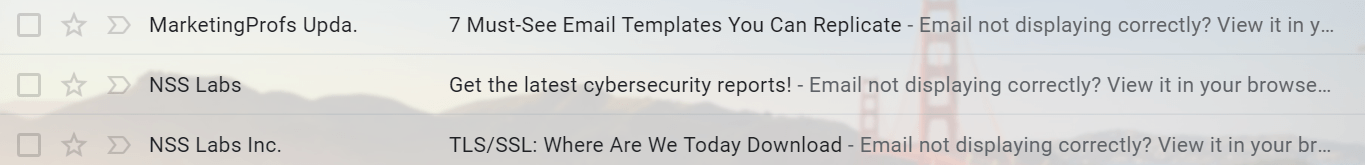
Design
Respect the format specifics. Design influences deliverability, usability and conversion rates. Images are tricky. They don’t display for many people (or need to be enabled on demand). How much is “many”? 45% percent! Don’t send one giant image as email. Use alt text to describe the image. The creative solution is to recreate the image in the alt text with ASCII art.

With the rise of retina displays, images need to be high-res, otherwise, they show up blurred! It’s recommended to use the width of 600px as it’s divisible by 2&3. This allows having multiple columns or grid.
The height of the email preview in Outlook is 300px. Use an image to catch attention. Don’t send large logo. It would be the same for all the newsletter email.
Don’t go crazy with fonts. Fallback fonts are available to use a backup if the desired font is unavailable on the device.
Use typographic scale to harmonize the size of email headings. The smallest recommended text size is 16px. Similarly, use line spacing to make the text more readable.
Copywriting
People don’t read. They “scan” the content. Break up long blocks of text. Use customer’s language. Watch out for accidental spam triggers. Why would “Berlin via Graz” end up in spam? Because it includes a secret word! “Berlin via Graz”.
Make use of:
- Headings
- Images
- Bullet points 🙂
- Emphasis (bold and italics)
Include a clear call to action (CTA). It must be obvious that a clickable element like a button is clickable. It’s pretty difficult to make a functional button in every email client. Luckily, there is buttons.cm to help with that. Make the button at least 44×44 pixels in order to make it easy for people to click with their thick thumbs. The text on the CTA button should be short and include an actionable verb like “want”. Less is more with CTA. Ideally, there is only one CTA per email. Don’t include too many (>5) CTAs, otherwise, you paralyze customers with the paradox of choice.
People often try to click everything – the product name, product image, price. Make ‘em all links! Yeah and don’t forget to check if all those links actually work. Duh, right? You would be surprised how many links are broken. Don’t use link shorteners.
43% of people mark an email as spam if it doesn’t display correctly. Make sure it works on mobile.
“Going all the way” phase
Now, you’re fooling around. Send a friendly order or payment confirmation email. Slow down after they purchase. Don’t send ‘am another offer for some time. Transactional emails have high open-rate. It’s recommended to use different subdomains for transactional and other emails. A nice thing to do is to send care emails. Have they bought a vacuum cleaner? Send them some tips or sth… After a while, they will probably want to buy new vacuum cleaner bags. Educate them which bag is compatible with their model.
“Together” phase
Personalization is vital. Send only the content which is relevant for the customer. Use a suitable salutation. Make sure to work around edge cases when they didn’t fill in their name. Don’t send them salutation with an empty name variable like this: “Dear <customer_name>”. Don’t send emails for women to men and vice versa. Personalize based on customers’ shopping history and source of registration. Some older people are more used to being called by their titles (eg. Doctor), they will put them in the name input field during registration. Use them.
Segment your customers based on location, activity, gender, visited pages, LTV and more. Don’t send them emails after their warranty claim is denied. They will probably unsubscribe or do something much worse (mark as spam). Wait a while. Open-rate differs based on the stage of a customer’s life cycle. CTR differs up to 8 times! Segment your customers.
“Married” phase
This phase is about fighting against the dailiness. We don’t want to become a boring old couple.

Use RFM to segment customers. Each segment requires different communication. Don’t keep lost contacts in the marketing database. It just costs money. Never forget about their birthday, name day or anniversary. Offer personalization option to choose their “special day”. Once a year they’ll get a discount or something else to make them very happy. Birthday date is PII so tread carefully.
What’s the return on investment with email marketing? On average 32:1. This means that every $ invested earns about $32. Most profit is made with advanced (personalized and segmented) email marketing. It’s worth the effort!
Metrics for email marketing
Measure the effects of different strategies, approaches, and experiments in order to improve.
Bounce rate – this is the deliverability (do emails get delivered into people’s inboxes?), the soft bounce is recoverable (eg. full inbox) whereas hard is not (eg. email address doesn’t exist).
Delivered – number of delivered emails (the magic formula is “sent – bounced”, naturally)
Open rate (OR) – engagement with emails (how many people open it?), should be above 30%. If it’s below 10% your emails are ending up in spam.
Click rate (CTR) – how many people click on links or buttons within emails? 15% and more is a good number.
Click-to-Open rate (CToR) – the ratio between click and open rate. How effective was email for those who opened it?
Other metrics relate to the email database:
- Growth – gained customers in a time period
- Churn – lost customers in a time period
- Unsubscribe rate – unsubscribed customers for a particular newsletter campaign
- Spam complaint rate – how many emails were marked as spam (provider related)
Lastly, don’t forget about revenue per email.
Automate email marketing from basic reminders to subscription renewal. You’ll have more time to think about the overall strategy instead of manual labor!
“First disagreements” phase
Low engagement rate leads to low reputation. Low reputation leads to anger. Anger leads to hate. Hate leads to suffering. Keeping low-quality recipients in your database or sending them emails costs money (depending on the pricing model of your email marketing tool).
How often should you send emails to keep them engaged?
As often as each customer likes it. Obviously!
Make sure to send at least one email per quarter. It’s like sending a “still alive” signal. Don’t send it too often though! 58% of customers will mark an email as spam if it’s too often. Once a month is recommended as a baseline. Tweak frequency for each individual customer (segment). Adjust it according to the customer life cycle.
Send a reactivation email (or two) before removing address from a database.
“Breakup” phase
It’s better when they opt-out than when they mark emails as spam. Make it easy to unsubscribe. Don’t hide the link! If they can’t find it they will push that spam button. Give them the option to customize the frequency of email newsletter during unsubscription. Provide comment field where they can add a reason why they want to unsubscribe. It might help you to improve.
Email processing
Near the end of his talk, Pavel described how emails get processed by the receiving end:
- Firewall
- Spam filter
- Inbox
Firewall drops emails based on their sender score. 91% of high sender score (91 to 100) emails pass through the firewall. However, only 42% of medium sender score (71 to 80) emails are allowed to pass.
Similarly, spam filter marks only 19% of high sender score emails as spam. 33% of medium sender score emails get marked as spam. Spam filters will kill emails which are image-only, capitalized, have invalid HTML, include spam words or heavy use of interpunction.
Checkout average delivery rate based on sender score.
Emails larger than 100KB get clipped so make sure they stay below this threshold.
In the future, we can expect the rise of interactive emails 🙂
Jan – Conversion Rate Optimization
Jan’s talk is focused on UX and increasing conversion rates. IKEA had a poorly implemented mobile version of their website. Don’t just blindly copy what others are doing. Even the “big ones” make mistakes.
The great example of how to think about UX is the way a wine bottle is opened. Your first thought is probably with a corkscrew, right? However, you can get rid of this silly contraption! Customer doesn’t have to labor the cork out of the bottle at all. Just sell wine with an easy to open screw cap.
Usability
Over time, look & feel conventions for websites emerged. For example, where is the logo? And what happens when you click on it? Often, websites look alike. They follow the rules. Does it help to achieve high conversion rates? It depends.
Take a look at this website: www.lingscars.com. For me, it’s a mess. I wouldn’t consider buying a car there. I’m used to uncluttered websites. Probably because of shopping at IT online stores with neatly categorized hardware components (hats off to czc.cz).

Now, compare it to www.skoda-auto.com. So different, isn’t it? They use a simple layout, only a few colors and plenty of white space.
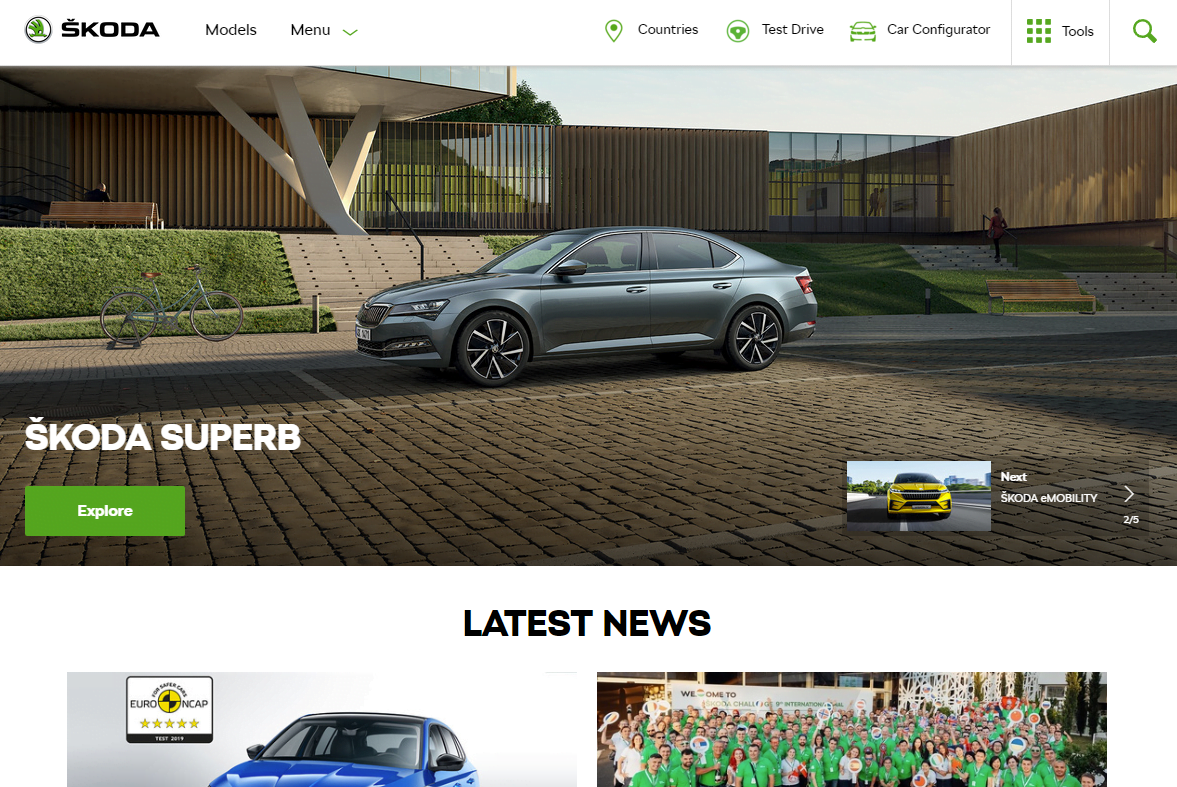
Nevertheless, Ling is pretty successful. Don’t just try to have a beautiful website. Think about who are your customers and how do you persuade them. And Ling is pretty good at it.
Little things can have a massive impact. It’s better to test. Always. Watch out for bias blind spot. Before deploying change click through your website, add items to a shopping cart, fill in the info, choose delivery… Don’t put $ into PPCs before that. You might end up throwing money out the window if it doesn’t work the way it should.
Not enough sales? Let’s just bring more traffic…
Whoa, slow down buddy. Let’s look at texts on the website first.
Try to improve conversions with your existing traffic. You might stumble upon articles how red button is the best. And other tips. The thing is, it depends. The way we use computers is gradually changing and what used to work, might not work anymore. Or as in the case of button colors, their entire website might already have plenty of green elements and the green button just doesn’t stand out as much as the red one.
The bottom line is to take all that advice with a grain of salt. Most likely your situation is different. Try it and test it for yourself how it works for you.
4 usability thoughts:
- Don’t force customers to think too hard.
- First bad impression? They’re not coming back.
- Roughly 50% of stores aren’t profitable. Why? Customers can’t find the information they seek.
- They just don’t copy each other. They use what works.
3 basic truths about customer behavior:
- People don’t read. They just scan/skim the content.
- We compromise. There is not an optimal choice.
- We don’t investigate how things work, we just simply *do the thing*.
5 rules of usability:
- Create a clear visual hierarchy. Reserve one color for CTA. Don’t use the same color for anything else.
- Follow conventions. Everything should be clear and easily understood.
- Clearly define parts of the website.
- Make links and clickable elements obvious. No grey links!
- Use concise language.
Facebook widget slows down website loading. Speed is really important for conversion rates.
Conversions
The average conversion rate for Czech online stores is 0.8%. That’s low. Check out this complete list of things that always boost conversions. No, really. Go ahead. Check it out.
There is no single solution for increasing conversion rates.
Call to Action
What’s CTA? A suitable set of text, buttons, and more to invite visitors to perform an action.
Elements of CTA:
- Color
- Text
- Size
- Space between
- Position
4 basic CTA techniques:
- Lay the groundwork – clear distinction between regular navigation/content and CTA
- Use white space – leave room around CTA to make it stand out
- Use an alternative color – reserve opposite color just for CTA, don’t use it elsewhere
- Make it big – large CTA element
Are you using More tag in WordPress? By default, it says “read more”. According to marketingsherpa, this has about 1.8% clickthrough rate. Not bad, right? But not great either.
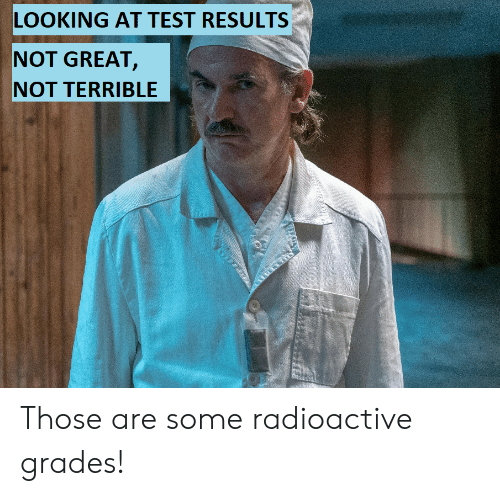
By changing it to “click to continue” they increased it to 8.5%! One simple change can have a large impact.
Similarly, does your online store use buttons with “Buy” or “Add to cart”? Test what works for you. Usually, a large online store would use the latter because users are adding multiple products before they buy.
Forms Optimization
The most common mistakes when using forms:
- Fields’ names are missing.
- Mandatory fields aren’t marked.
- Asking for irrelevant information.
- Missing help option.
- Missing client-side verification.
- No clear next step.
Are users filling in date? Provide the format (YYYY-MM-DD). Or a date picker.
Images
A simple way to increase the conversion rate by 40%? Pick a better, more relevant photo which shows what are users after. When organizing a social event show people enjoying the show instead of a laptop.

Stock photo libraries aren’t trustworthy. Anyone can make an account and start uploading whatever they want. This means that even though you’ve paid for it, you might not actually own the rights to use it. Furthermore, same stock models photos are being used all over the internet. Just use the face of your CEO or team. It’s gonna be more trustworthy anyway.
A clever way to make people pay attention to the product is to put a picture of someone looking or pointing at it. Personally, I like Jesse’s silly photos on his website. He wrote an amazing book about game design (there is an app for that).
Mobile
We hear it all the time, right? Mobile-first. Is it really though? According to stats, more money is still being made on the desktop. Invest your time and effort accordingly.
Don’t do swipe right menus on mobile – nobody will use it.
The way we hold mobile phones is changing. With bigger screens, it’s nearly impossible to reach the top left corner with your fingers. That’s why the hamburger menu is on the right side. Phones might even grow larger. We gonna need to place all the buttons to the bottom. Yeah and forget the landscape mode. Nobody browses web like that.
Customer
We can offer better services when we understand the customer. We can sell more. Imagine a tough muscular bald guy who’s selling security doors. He has a website with all the technical specs (eg. how many layers of steel his doors have). His business is doing ok. Not great though. Just ok.
He hires a consultant to help him improve. Consultant disagrees with information on the website. Tough guy wants to prove consultant wrong so he agrees to run a focus group.
Results? Seems like people don’t actually care about the # of layers. They care about design and ease of opening of doors for kids. Tough guy changes his website in a single week and his business skyrockets instantly.
Is there a lesson to be learned? Don’t use “presumptology” or “assumptology” when evaluating your customer needs. You might think something and believe 100% you’re right. But are you? Verify your assumptions. You can’t rely on the information just from the people at the meeting table.
Similarly, people who are in business for some time and rarely interact with a customer probably know little about their customers. They might be experts and well-respected members of a team, but they still might be wrong. Verify their assumptions.
How to get information about the customer?
- Feedback from support, chat, emails, social networks…
- Data analysis (RFM)
- From mystery shoppers (engage customers with a mystery shopping program)
- NPS
- Public open data sources & tools (eg. SimilarWeb)

Most common forms of customer research for websites:
- Web analytics
- Online surveys
- Interviews
- Surveys
- Keyword analysis
- User & Usability testing
Strategic thinking
How do you communicate your brand online? Who are you? What do you do? Why should we care? The website should answer these questions right away.
Don’t evaluation your success on a single metric. Increase of one metric might influence the decrease of another. Look at the whole picture.
Making changes
Learn about your customer, what they know about the category of products you’re selling, how often they shop, how do they use the product, differences between amateur and expert customer, brand loyalty, how often they buy accessories…
Look at your own data and evaluate mobile vs desktop, RFM, how many items they buy at once, heatmaps, feedback from support, user testing scenarios… Meet customers in real life and in their “natural habitat”.
With all this information in hand, it will be easier to gradually improve the shopping experience. Estimate effort and costs to prioritize changes (decide how each change is gonna be measured). Allocate people and make them responsible. Measure the actual impact of each change.
CRO methods
- Google Analytics Analysis
- Card sorting
- User testing
- Online surveys
- A/B testing
- Heatmaps and session recordings
- Experiments
- Mystery shopping
- …
A/B testing
The great thing about A/B testing is that it quantifies the improvement with statistical certainty. However, it’s difficult to pull off since it requires competent people (incl. developers), it might take a while to run the test, and changes need to be prioritized.
Changes to test:
- Products’ descriptions and their order
- CTAs and texts
- Images
- The effect of testimonials
- The position of a (phone) contact
- …
Typically, inexperienced web owner tests everything which comes to their mind, many tests fail… After a while, they start with customer research and prioritization. This helps to find the right tests. A/B testing is all about the scientific method – hypothesis, experiment, evaluation, and repeat.
Not everything is suitable for A/B testing, sometimes Google Analytics is more useful.
Don’t forget to set up roles, responsibilities, and rewards. Run A/A test to check the test setup.
How long should you run your A/B test?
There are external factors which influence A/B testing:
- Weather
- Campaigns
- Significant events
- Economy
- Budget
Tools for A/B testing:
- Optimizely
- VWO
- AB Tasty
Summary
Know your customer. Test and measure. Don’t rely on assumptions. Optimize existing design instead of radical changes. Optimize speed. Get a specialist to help with A/B testing. Choose a suitable CRO method.
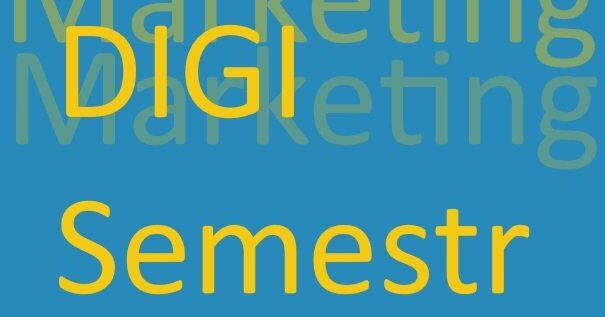
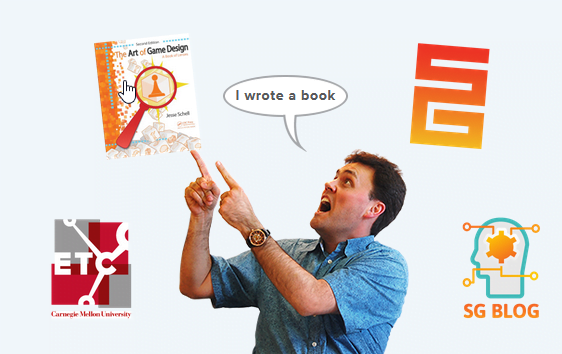
Leave a Reply