I made this user script for Tampermonkey/Greasemonkey back in 2016. Browsers don’t distinguish between simple links to an URL and links that contain javascript. All links use the same style. It can be confusing for a user. This script is an attempt to reduce user confusion when browsing the web.
You are browsing a web and see a link. What do you expect to happen when you click it? Personally, I default to links opening a new page. However, this link contains javascript. It shows an empty alert box. The problem is users can’t tell at a first glance.
This is the how link appears on my screen without the Javascript Link Distinguisher: link
With Javascript Link Distinguisher: link
Browsers provide a feature that enables you to see the actual URL when you hover over link. They show you URL in the bottom left corner.
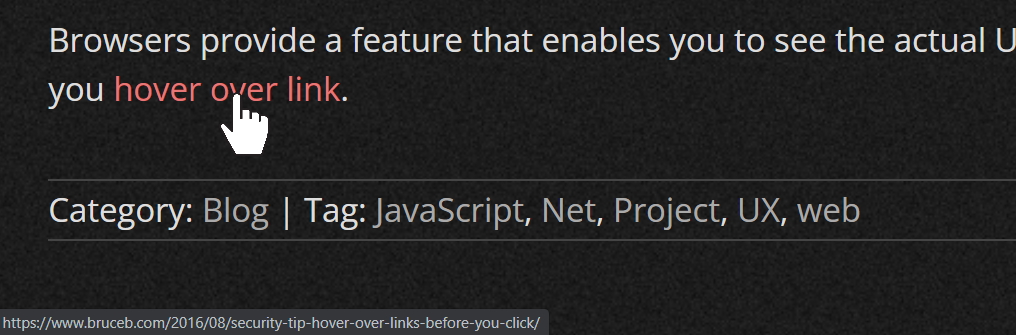
This works well for a link or two. However, it can be a chore to check multiple links this way.
With JDL you can easily spot those pesky javascript links at a first glance.
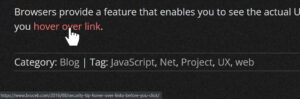
Leave a Reply