I was suffering from binge-watching Youtube videos.
Watching a GDC video while constantly peeking on the right side to check what to watch next.
Just like this.
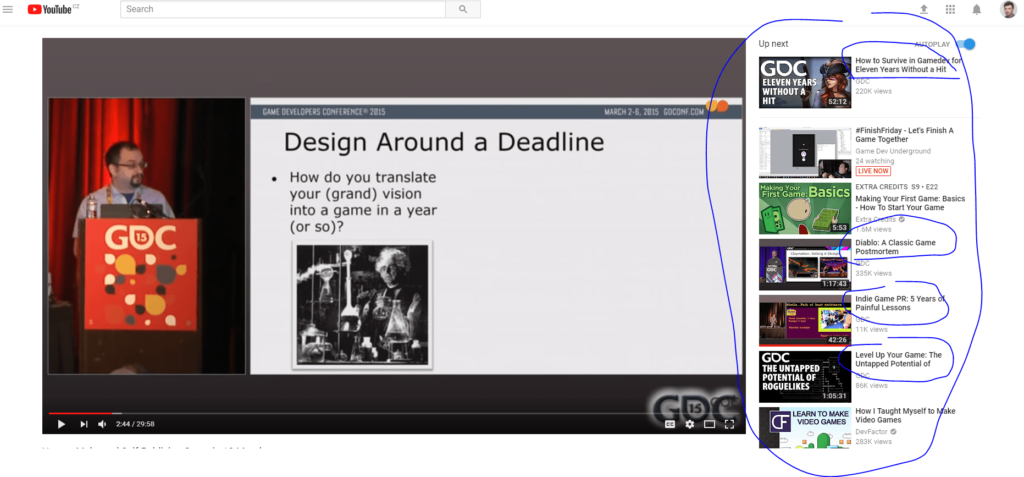
Hmm, all those interesting videos. I need to see that one. And that one. That one looks also great!
Two downsides of this.
Firstly, It takes a lot of time to watch all of them. They might be interesting. They might be educational.
But all that precious time gone… just by watching various videos. And it never ends with just one, does it?
Let’s say I chose to watch the video about Diablo too. And know there are more great recommendations on the right! I certainly need to see those postmortems as well!
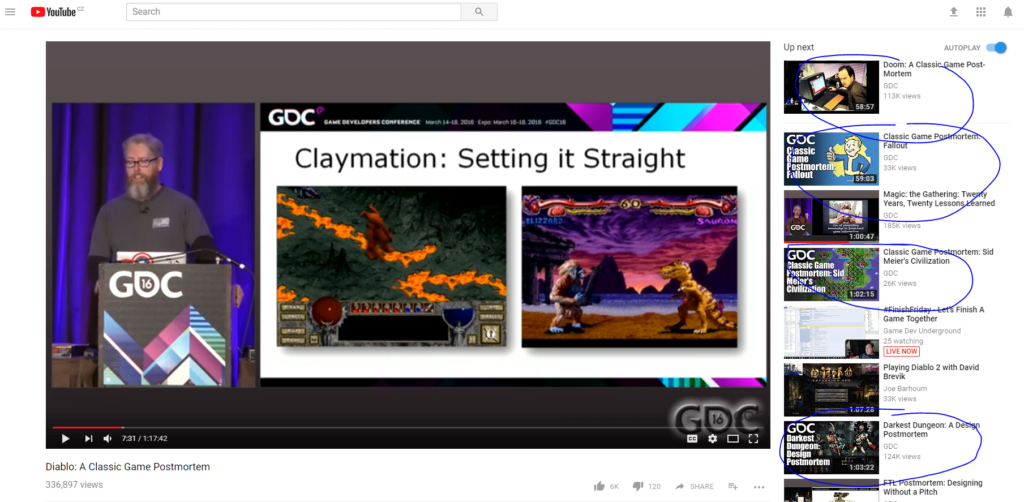
Ah jeez. Does it ever stop?!
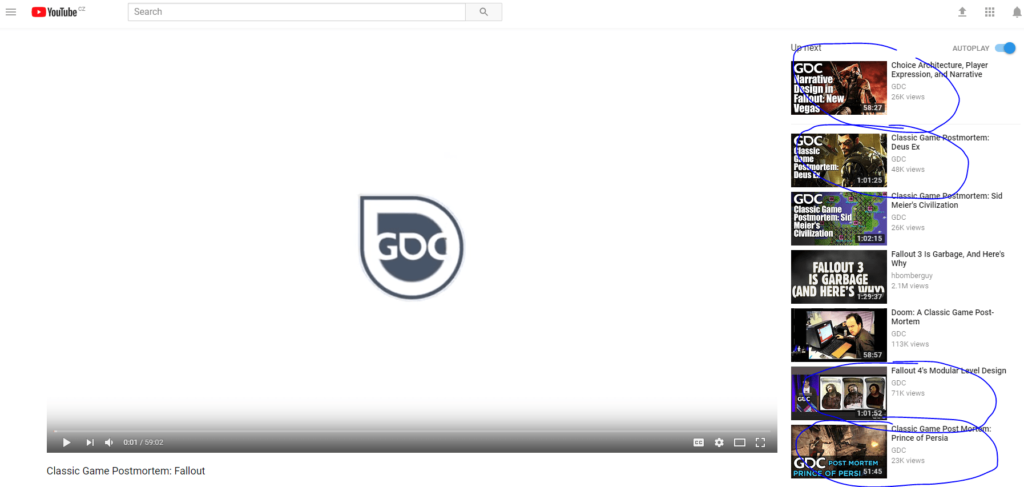
The second reason is that those thumbnails grab your attention and you do not focus on the current video.
You keep thinking what intriguing things might be in those next videos. It distracts you. You do not enjoy the current video as much.
There are several ways how to solve this issue
There is a website where you input a Youtube link and it provides a nice clean layout for you to enjoy a video.
You can watch videos in fullscreen.
Or use your willpower.
You can use an Adblock‘s Block element feature.
Eg. “youtube.com##.style-scope.ytd-watch-next-secondary-results-renderer”
I have experimented with Tampermonkey and written a small script for it.
It removes the element, just like Adblock.

See all that empty space on the right? Better, isn’t it?
How about you? How do you manage all those recommendations?
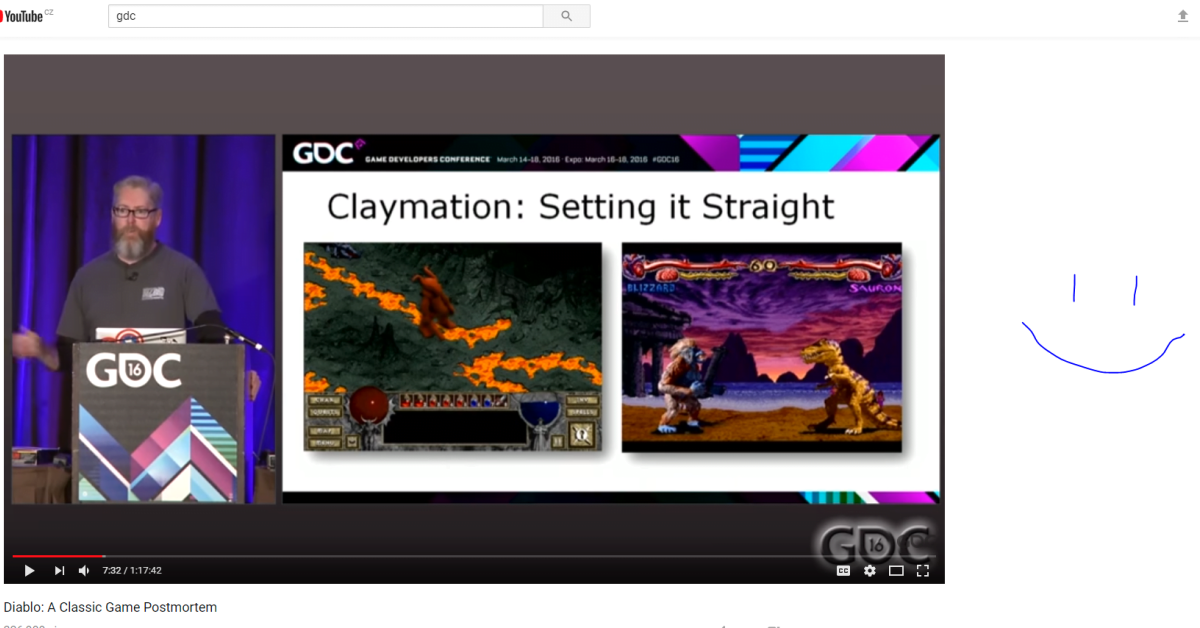
Leave a Reply