1) First, scan your drive with one of these:
TDP x-Ray Lite
http://www.tdp.cz/downloads/en/xray-lite
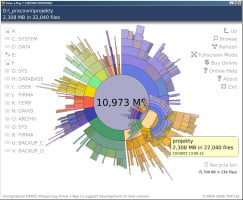
SpaceSniffer
http://www.uderzo.it/main_products/space_sniffer/features.html
(Run as Admin)
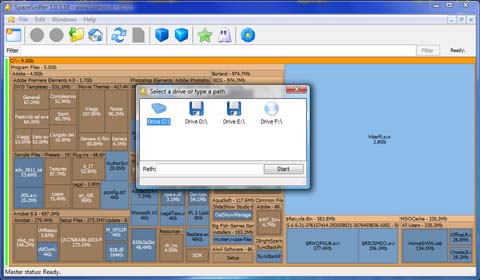
Both will show you which folders and files occupy the most space.
There are many other alternatives eg. WinDirStat.
Delete the largest files which are worthless to you. Do not delete system files.
2) Find duplicate files with Duplicate Cleaner
https://www.digitalvolcano.co.uk/dcscreens.html
Run it per folder tree, de-duplicating whole drive could take forever (eg. run it just for your music folders, movies, etc folders separately)
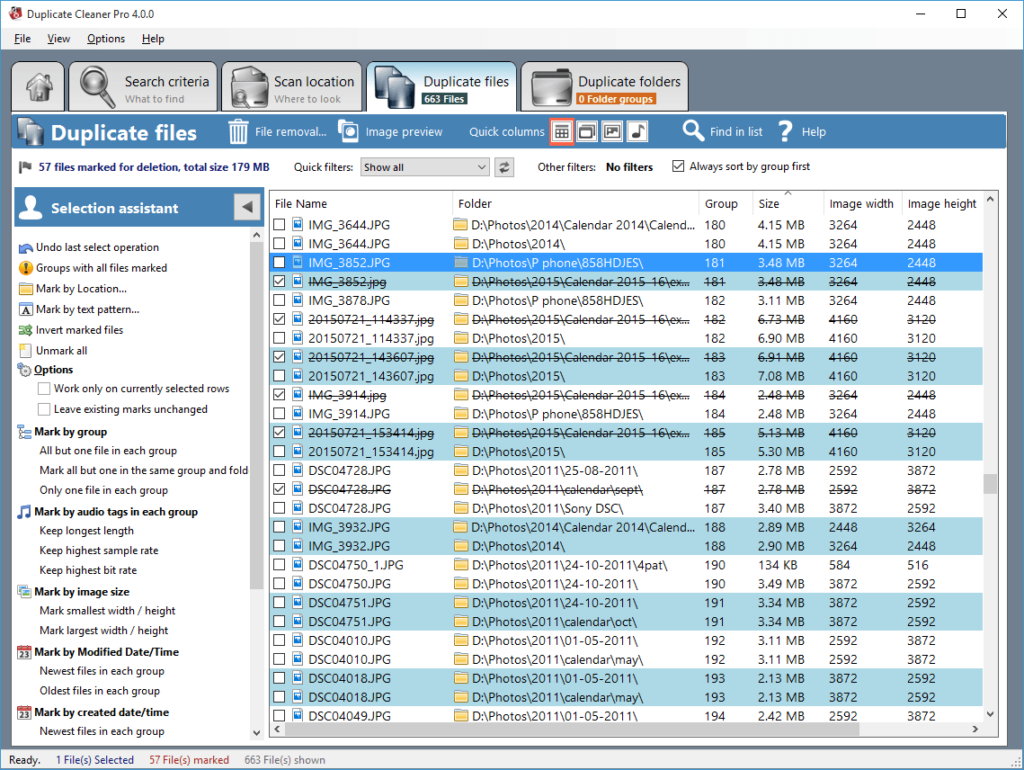
The free version does not support image de-duplication (looking for similar images). For those use one of these:
Image Deduplicator
http://ziin.pl/en/image_deduplicator
AntiDupl.NET (official website looks crap, but software is solid)
http://antidupl.sourceforge.net/data/help/english/index.html
3) Use Windows Disc Cleanup to delete no longer needed files
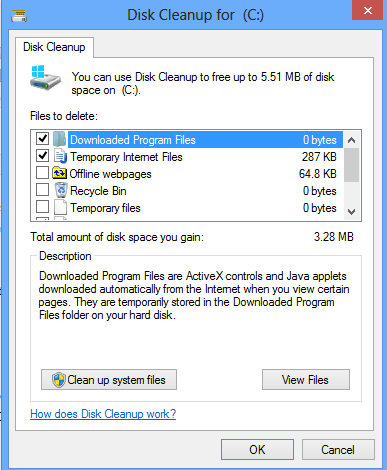
4) Motivate yourself to cleanup Chrome bookmarks
5) Uninstall programs you have not used for a while
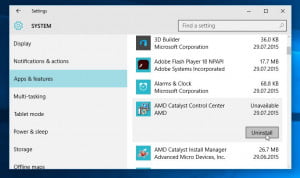
6) Convert video to HEVC (x265/h265) with Handbrake
(Warning: Time/CPU consuming)
https://handbrake.fr/
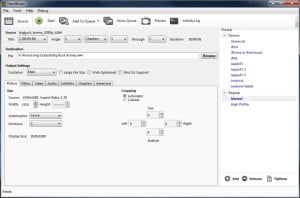
How to:
http://www.techspot.com/article/1131-hevc-h256-enconding-playback/page4.html
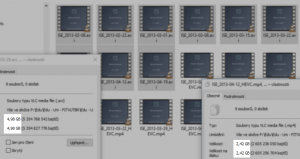
Takes a lot of CPU, however space reduction is great. Here I went from 5GB to 2.4GB.
7) Convert music to mp3 with JetAudio
http://www.jetaudio.com/products/jetaudio/
or with any other music converter eg. dBpoweramp
https://www.dbpoweramp.com/
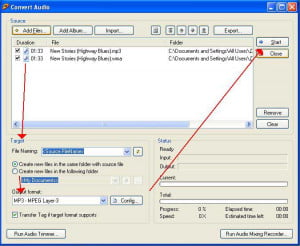
Which music format and what bitrate you ask?
Go with MP3 for sure. It is the most common format and it is supported everywhere.
As for the bitrate, Jeff Atwood made an experiment on that and results were following:
192kbps variable bit rate encoding do indeed provide a safe, optimal aural bang for the byte
8) Convert/Optimize images (also pdf, html, etc)
Use FileOptimizer
It is the best one according to http://www.creativebloq.com/design/image-compression-tools-1132865/3
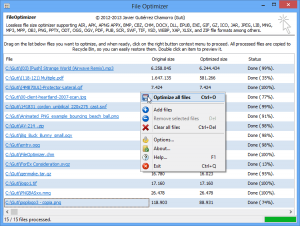
Be sure to check what is getting removed from images (eg. EXIF gps coordinates, timestamps, etc).
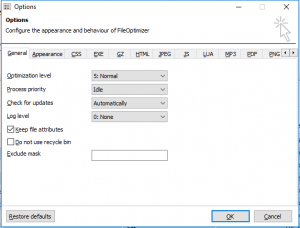
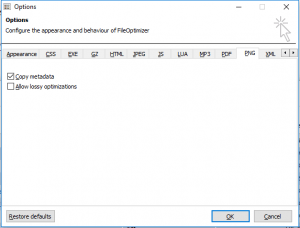
Other platforms:
https://imageoptim.com/versions.html
9) Use WinRar to compress folders and files
How to use WinRar implicit profile for easy compression.
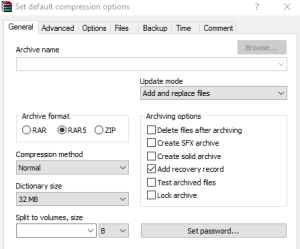
10) Clean temporary files of Steam/GOG/Origin…
Delete contents of C:\Users\USERNAME\AppData\Local\Steam\htmlcache
And use https://github.com/Codeusa/SteamCleaner/releases/ to cleanup the rest
11) do a clean OS installation
Clean slate, right?

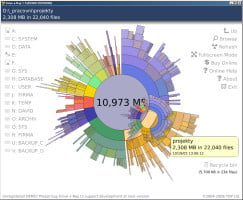
Leave a Reply