Hi there! Do you want to play around with the original Roborock voices?
You can get the voice packs here: https://builder.dontvacuum.me/pkg/voice/roborock/
You might stumble when trying to unpack pkg files. Even though there are guides online how to open pkg files with Easy 7-Zip and similar tools, it won’t help you. Why? Because of encryption.
Remove the encryption
Get ccrypt.
Remove the encryption with this command (an example with en.pkg file):
ccrypt -d en.pkg
It will ask you for a password. Enter “r0ckrobo#23456” (without quotes).
Extract the files
Now, with the encryption removed you can open the pkg file with 7-Zip, WinRAR or similar tool.
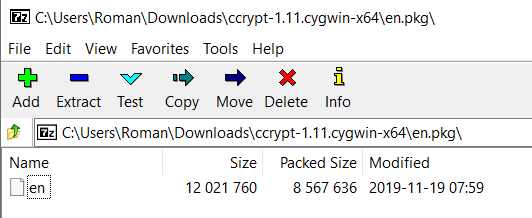
The file inside the archive doesn’t have any extension but it’s a .tar file. Yes, they put archive inside an archive!

You can open it in the directly in the 7-Zip or similar tool by double-clicking on it.
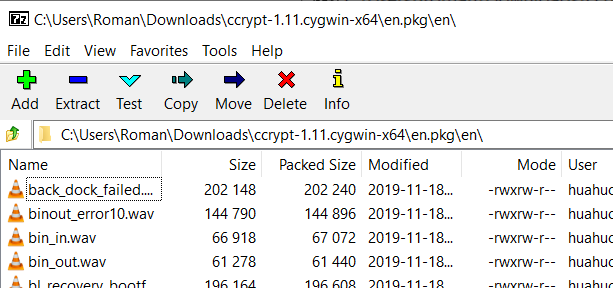
Extract the audio files and profit.
Source: https://www.researchgate.net/publication/328743723_Having_fun_with_IoT_Reverse_Engineering_and_Hacking_of_Xiaomi_IoT_Devices
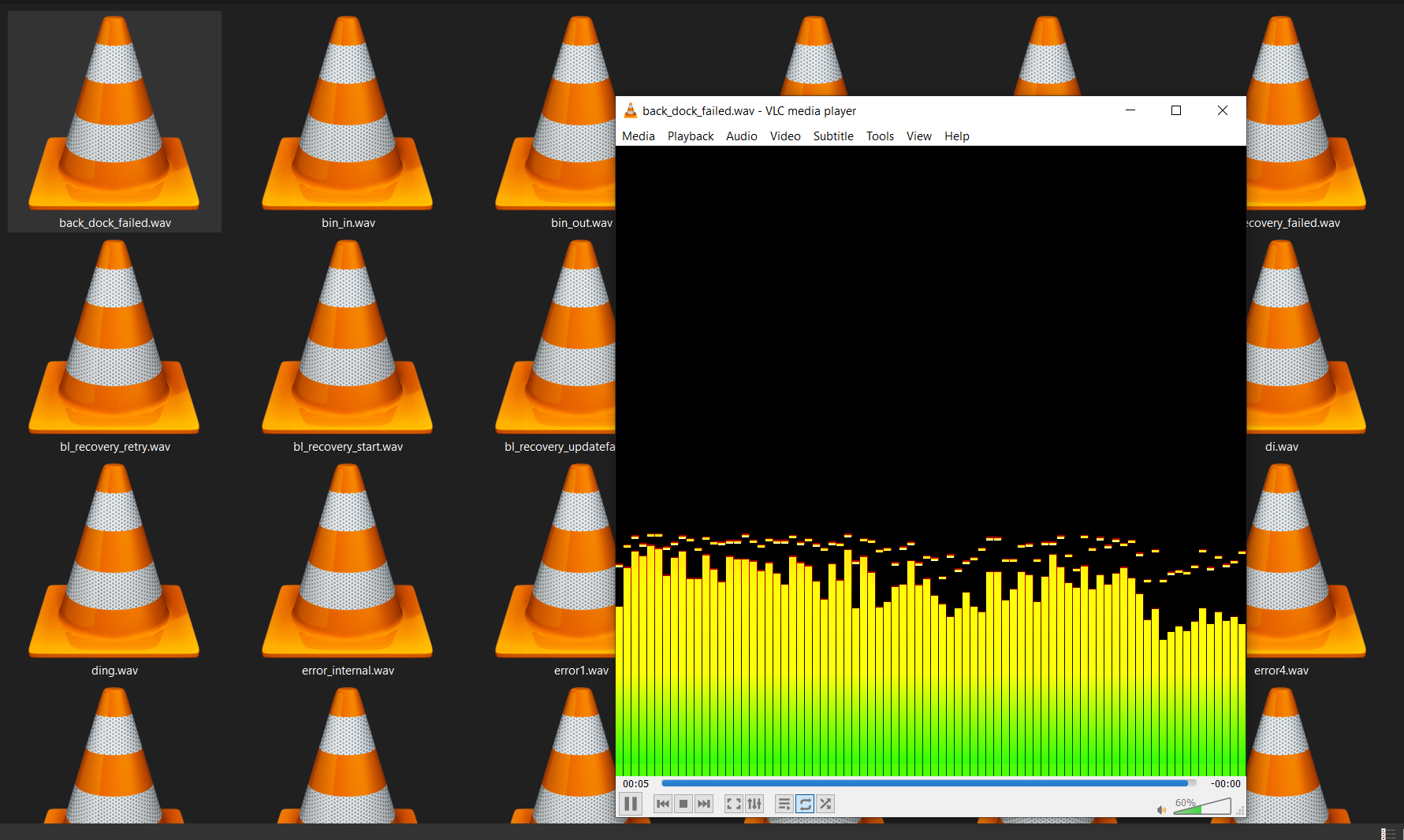
Leave a Reply