Airtable provides an easy way to export records in a view as a CSV file. Unfortunately, it doesn’t provide a way to export attachments such as photos.
Don’t despair, there is a way to get your attachments!
How? The exported CSV file includes links to attachments. This is explained really well by Vincent_Tang.

Of course, you could open the CSV file and download each attachment manually but I’m sure you can think of a better way to spend your time, right? Right?
I wrote a simple script to do the downloading of attachments for you. Don’t get discouraged by the word “script”. It’s very easy to use.
Get the “aad.py” script and read how-to here.
Screenshot:

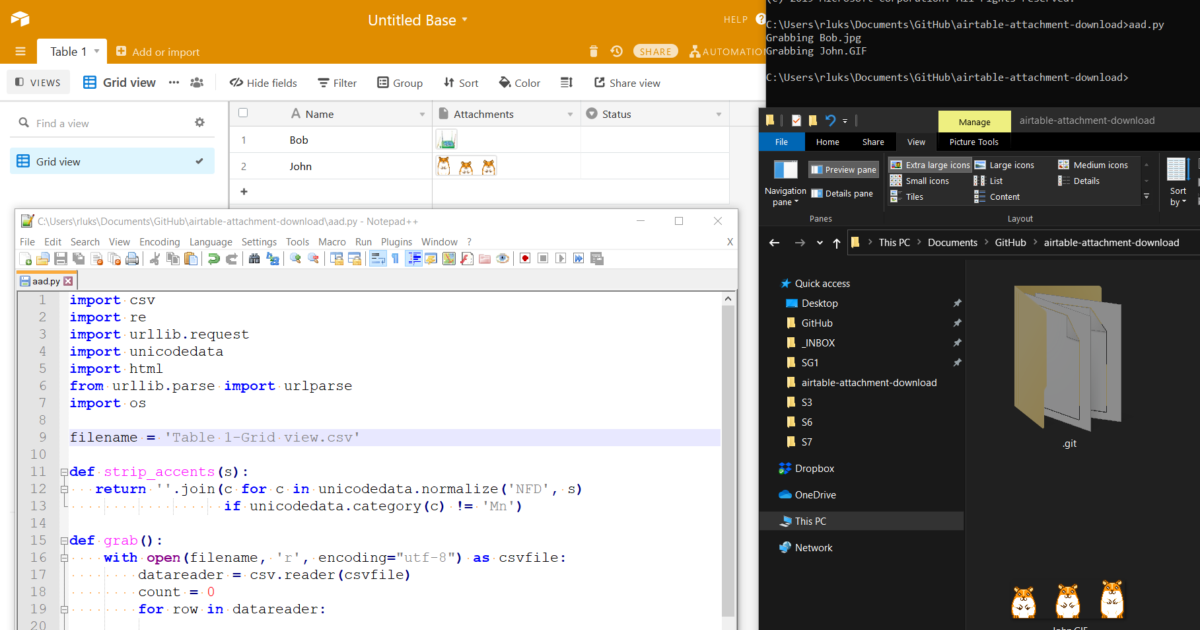
Leave a Reply