Sometimes you need to open several links in Google Sheets. But opening them separately one by one is a chore / bore.
Open them all with two clicks!
- Select cells containing links.
- Open them simultaneously by right clicking and selecting Open links option.
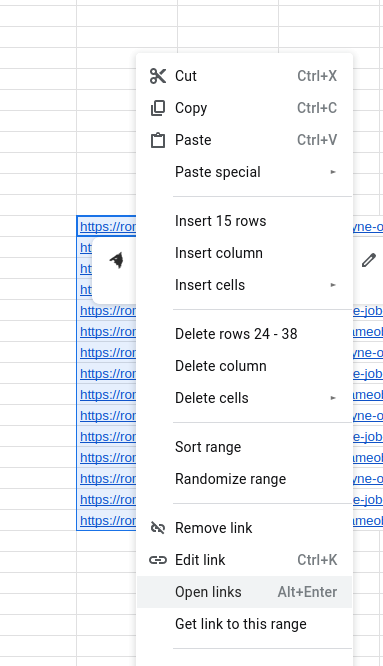
Pretty easy, right?
Leave a Reply