# =============== #
# Unity generated #
# =============== #
Temp/
Library/# ===================================== #
# Visual Studio / MonoDevelop generated #
# ===================================== #
ExportedObj/
obj/
*.svd
*.userprefs
/*.csproj
*.pidb
*.suo
/*.sln
*.user
*.unityproj
*.booproj# ============ #
# OS generated #
# ============ #
.DS_Store
.DS_Store?
._*
.Spotlight-V100
.Trashes
ehthumbs.db
Thumbs.db
test.apk
Tips from http://gamasutra.com/blogs/AlistairDoulin/20150304/237814/Git_for_Unity_Developers.php
- Set up your Unity project to work with Git (or any source control)
- Save the current scene of your game
- Close Unity
- The only directories you need to have source controlled for a Unity project are Assets and ProjectSettings. Unity has done a great job of separating all the temporary files out into their own directories.

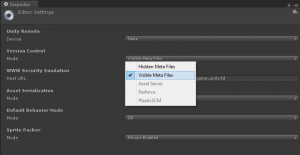
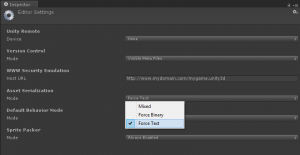
Leave a Reply